9mobile (Etisalat) cheat has been browsing for almost a year now and most of us have been enjoying it. it block recently but now it back and blazing with Anonytun Beta VPN.

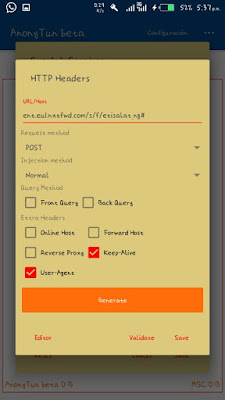
This cheat has certain limit of 60mb/70mb per day, though it is manageable.
Am going to show you some step on how to flex the new updated settings for 9mobile free browsing cheat with Anonytun vpn.
REQUIREMENTS
- 9mobile sim with #0.0
- Anonytun Beta Vpn
- Your Android phone
9MOBILE FREE BROWSING USING ANONYTUN BETA
- First download latest Anonytun Beta Vpn HERE
- Install and launch the vpn app.
- Tap on stealth settings.
- Toggle stealth tunnel on.
- In connection protocol, select HTTP.
- In connection port, input 8081 or 8080.

- Now in url/host, input thi proxy server ent.eu1.nxtfwd.com/s/f/etisalat_ng.
- Under request method, select post. Under injection method, select normal. Under extra headers, tick keep alive and tick agent.
- Then tap on generate and save. finally tap on the connect button and wait for few seconds to connect.
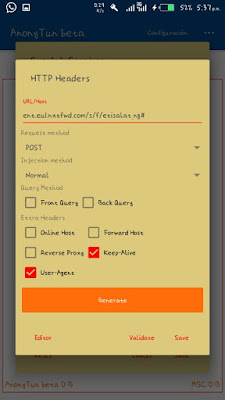
If you are facing any issue or not connecting, feel free to drop your message here from the comment box thanks.

















No comments:
Post a Comment